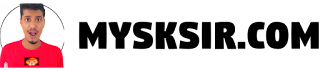Free Google Play Redeem Code Guide: कैसे पाएं असली कोड्स, कैसे करें रिडीम और स्कैम से कैसे बचें
क्या आप भी free Google Play redeem code ढूंढ़ रहे हैं? या आपको रोज़-रोज़ इंटरनेट पर नकली Google Play gift card साइट्स से धोखा मिल रहा है? तो यह आर्टिकल सिर्फ आपके लिए है। यहां हम आपको बताएंगे कि कैसे आप वैध Google Play store redeem code पा सकते हैं, उन्हें सही तरीके से रिडीम कर सकते हैं, और कैसे पहचानें कौन-सी वेबसाइट या ऐप आपको स्कैम कर रही है।
Google Play Gift Card क्या होता है और इसका इस्तेमाल कैसे होता है?
Google Play gift card एक डिजिटल या फिजिकल कार्ड होता है जिसमें एक खास मूल्य का बैलेंस होता है (जैसे ₹100, ₹500, $10 आदि)। इसे आप Google Play store में रिडीम करके ऐप्स, गेम्स, मूवीज़, और इन-ऐप पर्चेज़ के लिए इस्तेमाल कर सकते हैं। ये कार्ड्स Google Play code के रूप में आते हैं जिन्हें आप प्ले स्टोर पर दर्ज करते हैं।
क्या Free Google Play Redeem Code वाकई में मिलते हैं?
सच ये है कि free Google Play redeem code मिलना आसान नहीं है, लेकिन नामुमकिन भी नहीं। असली कोड्स आपको मिल सकते हैं निम्नलिखित तरीकों से:
- Google Opinion Rewards: यह एक ऑफिशियल ऐप है जहां आप सर्वे फॉर्म भरकर Google Play बैलेंस कमा सकते हैं।
- बड़ी ब्रांड्स के प्रमोशन्स: कुछ कंपनियाँ अपने यूज़र्स को रिवार्ड्स में Google Play gift certificate देती हैं।
- YouTube Giveaways: कई गेमिंग यूट्यूबर्स अपने चैनल पर Google play redemption code गिवअवे में देते हैं।
- Cashback और बैंक ऐप्स: कभी-कभी GPay या बैंक ऑफर में Google Pay gift cards दिए जाते हैं।
आज का Redeem Code या "Free Google Play redeem code today" कैसे ढूंढें?
अगर आप "redeem code today play store" या "today redeem code play store" टाइप करके सर्च कर रहे हैं, तो आपको उन साइट्स से सावधान रहना चाहिए जो बिना लॉगिन और वेरीफिकेशन के सीधे कोड देने का वादा करती हैं। ऐसे अधिकतर साइट्स Google redeem code scam चला रहे होते हैं।
आपको केवल ट्रस्टेड स्रोतों पर भरोसा करना चाहिए, जैसे:
- Google Opinion Rewards
- Official Brand Promotions (Paytm, Amazon, Flipkart offers)
- Tech blogs जो वैरिफाइड कोड शेयर करते हैं
Google Play Redeem Code कैसे रिडीम करें?
आपको कोड मिलने के बाद इसे रिडीम करने का सही तरीका जानना बेहद जरूरी है:
- Play Store ऐप खोलें
- Top right corner में प्रोफाइल आइकन पर क्लिक करें
- ‘Payments & Subscriptions’ > ‘Redeem code’ पर जाएं
- आपके पास जो play store redeem code है, वो डालें
- ‘Redeem’ पर क्लिक करें — और हो गया!
Scam वेबसाइट्स से कैसे बचें? (Google reedem code com जैसे URL से सावधान)
कई वेबसाइट्स ऐसे URL का इस्तेमाल करती हैं जैसे “google reedem code com”, “freegoogleplaycode.xyz” जो दिखने में असली लगती हैं लेकिन असल में वे आपकी जानकारी चुरा सकती हैं।
ध्यान दें:
- Google कभी भी फ्री कोड्स पब्लिक वेबसाइट पर पोस्ट नहीं करता
- अगर किसी वेबसाइट पर कोड लेने से पहले ऐप डाउनलोड करने या फॉर्म भरने को कहा जाए, तो वह स्कैम हो सकता है
क्या ₹800 या $10 Google Play Card फ्री में मिल सकता है?
कई बार सर्च में आता है "800 rs Google play redeem code" या "$10 Google Play gift card free"। ये अक्सर बोट या ऑटोमैटिक जनरेटेड फेक कीवर्ड्स होते हैं। इनका मकसद सिर्फ ट्रैफिक लेना और आपको भटकाना होता है।
हाँ, गिवअवे और प्रमोशनल इवेंट्स में इस तरह के कार्ड मिल सकते हैं लेकिन वो सीमित समय के लिए होते हैं और उनके लिए शर्तें होती हैं।
Google Play Code खरीदने के असली तरीके
अगर आप buy Google Play gift card या purchase Google Play redeem code करना चाहते हैं, तो निम्नलिखित तरीके भरोसेमंद हैं:
- Google Play ऐप के ज़रिए
- Amazon, Flipkart जैसी ट्रस्टेड वेबसाइट्स
- फिजिकल स्टोर जैसे Reliance Digital, Croma
क्या Play Store Gift Cards पर Discount या Coupon मिलता है?
कभी-कभी आपको Google Play coupon code या Google Play promo code मिलते हैं जो 5%–15% तक की छूट देते हैं। ये ऑफर्स अधिकतर विशेष इवेंट्स पर जैसे New Year, Diwali या Black Friday के समय होते हैं।
सच्चाई vs झूठ: Redeem Code के बारे में फैली हुई गलतफहमियां
गलतफहमी: हर वेबसाइट जो “Free Google Play code” देती है, वह असली होती है।
सच्चाई: 90% से अधिक वेबसाइट्स केवल क्लिक बाइट्स या स्कैम्स होती हैं।
गलतफहमी: हर कोई दिन में कई बार कोड कमा सकता है।
सच्चाई: गूगल अपने Rewards प्रोग्राम में लिमिटेड सर्वे ही देता है और सिर्फ उन्हीं को देता है जो समय से जवाब देते हैं।
क्या Free Code Generator Tools असली होते हैं?
नहीं! “Google Play code generator”, “free gift card code generator” जैसी चीज़ें सिर्फ समय बर्बाद करती हैं। ये सिर्फ आपको विज्ञापन दिखाकर पैसे कमाने के लिए बनाए गए होते हैं।
अगर आपने गलती से Fake Code पर क्लिक कर लिया तो?
अगर आपने गलती से किसी स्कैम साइट पर कोड डाल दिया है या अपनी जानकारी दी है, तो तुरंत यह करें:
- अपने Gmail का पासवर्ड बदलें
- अगर किसी थर्ड-पार्टी ऐप को एक्सेस दिया है, तो उसे हटाएं
- Google Play या Google Support को रिपोर्ट करें
निष्कर्ष: असली रिवॉर्ड पाएं, झूठे झांसे से बचें
अब जब आपने इस गाइड में जाना कि Google Play redeem code, gift card और promo code से जुड़ी क्या सच्चाई है, तो अगली बार जब आप “free Google Play redeem code today” जैसा कुछ सर्च करें, तो होशियारी से कदम उठाएं।
अगर आप वाकई में रिवॉर्ड्स पाना चाहते हैं तो Google Opinion Rewards, सत्यापित गिवअवे, और ब्रांड प्रमोशन्स से जुड़ें। तभी आप फ्री और असली कोड्स का लाभ ले पाएंगे — सुरक्षित और स्मार्ट तरीके से!
how to use FREE Google Play Gift Cards ~ गूगल प्ले गिफ्ट कार्ड का उपयोग कैसे होता है? कैसे आप गूगल प्ले गिफ्ट कार्ड का उपयोग करके, अपने लिए एक किताब खरीद सकते हैं? वह भी गूगल प्ले बैलेंस se ज्यादा जानकारी के लिए नीचे तक पढ़िए है। मैं पूरी जानकारी आपको दूंगा--
सबसे पहला तरीका जिसका उपयोग करके आप गूगल के गिफ्ट कार्ड से किताब खरीद सकते हैं। सबसे पहले आप प्ले स्टोर एप्लीकेशन को ओपन कीजिए। उसके बाद आप नीचे या बाएं की तरफ में बटन दिखाई देंगे होगे। आप उनमें से बुक के बटन पर क्लिक कीजिए। जैसे ही आप ने क्लिक कर दिया। तो आपको वहां पर बहुत सारे किताबे दिखाई देंगे।
जैसे ही आप एक किताब पर क्लिक करेंगे तो आपको वहां पर कुछ रुपए दिखाई देंगे उस रुपए को खरीदने के लिए आपको एक रिडीम कोड की आवश्यकता होगी। तो वहां पर जैसे ही रिडीम की बटन में गिफ्ट कार्ड कोड को लिखेंगे। तब आप उस किताब को खरीद पाएंगे उस गूगल के गिफ्ट कार्ड से तो चलो दूसरी जानकारी को भी जानते हैं कि कैसे और उपयोग किया जा सकता है।
how to use Google Play Gift Card Code?
info how: If you want to get free Google play gift card and use Google play gift card here I give you response first of all you can open any browser then search Google play gift cards then you can find the top of Google play store official website you can visit and the next scroll down and the site below you can find the purchases of your selection like Amazon google Pay Paytm phone pay Airtel Pay and offline reliance digital and other then you click and you can go on the visitor site and you can buy the code and the code will display on your purchases history and you can simply copy the code the next you open the play store click the profile button payment and subscription button the next redeem button and the next paste the redeem code and next redeem with a second below sowing your balance and below sowing confirm button when you click it then your balance is added your Google play balance so it's the process you get Google play redeem code by buying on platform and using on Google play store the next question how to use if you open Google play store then click home button and you get paid application ebooks movies song and premiums like youtube and another who is connected with Google you can simply tap the pad button and click your Google Gmail and the next so your balance and the next you click the balance will deducted your Google play balance and subscription will purchases and showing your Google play history and you can use this the process of whole Google play gift card so thank you for reading the information some Google Play Gift Card Code look like this:
- HYXVY01M8M6P4FHX
- 6RBGNN4TUEB0E0R5
- L4TP VEBT BSYA 3FDR
- KW4F 3N7F MZJG FJYM
- BA9C Y7U5 0EJD LCS5
- KPWGY8XFSWKNDR38
- 1WSSDZ2Y9BT52ZVW
- A385 FLNA A6T5 9L6M
- 5NAFNN79VMWKUDH7
- 8SUVRPZMYCB7RS99
- 4ZKT RXUD 1CYE EBM9
- 56L1CLJ7YKWRMVTD
- 1V0XCAKFL9SV876T
- 5KA1 XC9N DUEH 9DLX
what is the Google Play Gift Card Code,
then you must have liked it, please share it with your friends, and on the new website, you can follow it via email below and whenever I have a Google Play gift card, and Google Play redeem code will come, then you will get the first notification so that you can take the gift card code of Google first. Thank 😊 you. आपकी खुशी का कोई ठिकाना नहीं रहेगा क्योंकि यह बिल्कुल ही फ्री है और आप लोगों को ही दिया जाता है तो फ्री गूगल गिफ्ट कार्ड लेने के लिए हर रोज पधार्य हर रोज लीजिए प्ले स्टोर।
तो आपने अभी तक तू जाना कि गूगल के गिफ्ट कार्ड कोड का उपयोग कैसे करते हैं चलो दूसरी तरीका हम बता रहे हैं जहां से आप गूगल गिफ्ट कार्ड का उपयोग करते हैं। ऐसे ही आपको प्ले स्टोर के नीचे एक जगह दिखाई देगा जहां पर गेम्स करके आएगा अर्थात आपको जो भी नए-नए गेम दिखाई देते हैं। इन सभी गेम को आप खरीद सकते हैं।
इन सभी गेम को खेलने और खरीदने के लिए गूगल के गिफ्ट कार्ड की आवश्यकता होती है। यह गूगल का गिफ्ट कार्ड है वह सिर्फ और सिर्फ एक ही बार प्रयोग किया जाता है। अगर आपको भी लेना है गूगल के गिफ्ट कार्ड तो आपको हर रोज यहां पर गिफ्ट कार्ड दिखाई देंगे। अब तुरंत ही तुरंत यहां के कोड को कॉपी कर लीजिए और प्ले स्टोर में चले जाइए और वहां पर रिडीम गिफ्ट कार्ड करके लिखा होगा। आप वहां पर इस कोड को पेस्ट कर दीजिए जैसे ही आपका खाते में पैसा बढ़ा हुआ दिखेगा तब आप इन सभी गेम को खरीद सकते हैं...
simple understand How to Get and Use Google Play Gift Cards?
1. Purchase a Gift Card:
- Online:
- Visit the official Google Play Store website.
- Choose a retailer (Amazon, Google Pay, etc.).
- Purchase the gift card.
- The code will be displayed in your purchase history.
- Offline:
- Purchase a gift card from a retailer like Reliance Digital and other.
2. Redeem the Gift Card:
- Open the Google Play Store app.
- Tap your profile icon.
- Go to "Payments & subscriptions."
- Tap "Redeem."
- Enter the gift card code.
- Tap "Redeem."
- Your balance will be updated.
3. Use Your Google Play Balance:
- Browse the Play Store for apps, games, books, movies, music, and subscriptions.
- Select the item you want.
- Tap the "Buy" or "Subscribe" button.
- Choose "Google Account" as the payment method.
- The purchase will be made using your Google Play balance.
Note: Google Play gift card codes typically consist of a series of letters and numbers.
Disclaimer:
- Ensure you purchase gift cards from reputable sources.
- Always follow official Google Play Store instructions.
- This information is for general guidance only.